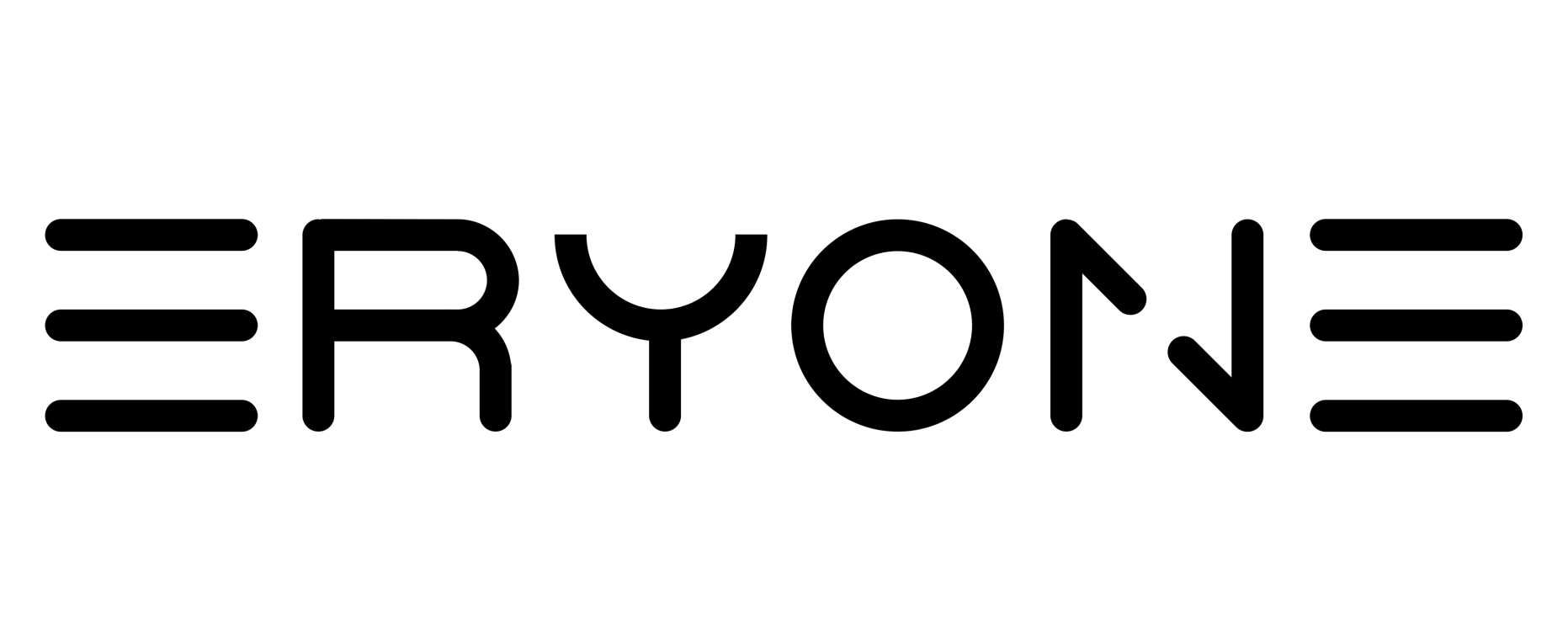Eryone PLA 1.75mm 3kg 3D printer filament
10+ rolls, from €12 per roll. Explore Bulk Sale.
Product specifications
| Printing Speed | |
|---|---|
| Nozzle temperature | |
| Build plate temperature |
TechnicalSpecifications
Print Any Model You Want with ERYONE PLA Filament.
Material: PLA
Length:340m
Diameter: 1.75mm±0.03mm
Print Temperature: 190-220℃
Heated bed temperature: 55-70°C
Recommended Printing Temperature: 210-220℃
Recommended Print Speed: 30-100m
The Difference between White&Gray&Black



showcase:



FAQ
1.Q: Can PLA be used to print tableware?
A: Not recommended. Although PLA is degradable, food-grade raw material, the PLA with toner is non-food grade. If you really want to print a set of tableware, transparent PLA is suggested.
2.Q: The nozzle is clogged by PLA, and how can I solve it?
A: Inconstant filament diameter, the lower nozzle temperature and frequent replacement with different kinds of filaments will lead to this problem. So, before you get started, clean the nozzle and turn up the temperature to a proper value.
3.Q: My prints have web-like strings (stringing) issues. How can I troubleshoot it?
A: Too high temperature makes the PLA filament melt and flow so almost. Please turn the temperature down to a proper value.
The retracting parameters are improper, so adjust the retracting length and speed.
4.Q: There are too much melted filament around the nozzle. What should I do?
A: This problem can be attributed to over-high temperature, low printing speed, and in the slice software, the nozzle diameter doesn't match with the extrusion output.
5.Q: The PLA filament was perfect when I opened the package. After several times of intermittent printing, my PLA filament snaps by accident during printing. Why?
A: Normally, the PLA filament in the printing process will not snap by itself. However, after being affected by moisture, the degradable material PLA will be more brittle and easier to break, so you should pay attention to dampproof.
6.Q: The surface of my print isn't very smooth, and the extruded filament has inconstant diameters. Why?
A: The printing temperature is too high or too low. The temperature doesn't match well with the printing speed. You need to adjust the printing speed or temperature.
7.Q: Why my PLA-printed objects don't stick to the heated bed? How do I solve?
A: The distance between the nozzle and the bed is too far. Make sure your heated bed is leveled and it's clean. Then judge if the printing temperature and heated bed temperature are too low, and our customers should adjust them to correct ranges.

ERYONE PLA Filaments
PLA filament is stable at processing temperatures of 190~220℃. glossy, comfortable to the touch, easy of use, very suitable for beginners.

High Quality Filament
Neatly arranged, not easy to tangle, and avoid possible breakage and disconnection, easy to use. No clogging and no bubbles or dust.Reusable vacuum sealed packaging, keep dry, dust-proof.

Ready to use
This 3D Printer Filament is very suitable for beginners. It does not require complicated operation or filament processing, you can use it directly after receiving the filament.

Dimensional Accuracy & Consistency
Strict tolerances guarantee these PLA filaments 1.75 mm diameter much smoother and more stable printing with the dimensional accuracy of +/- 0.03 mm, 1 kg cardboard spool (2.2lbs).
FAQs
What are the main advantages of ERYONE PLA Filament?
It offers easy printing, low shrinkage, and excellent layer bonding, making it ideal for various 3D printing projects.
Is this filament suitable for beginners?
Yes, it is very beginner - friendly. It's compatible with 99% of 3D FDM printers on the market and has straightforward printing requirements.
What is the filament made of?
The ERYONE PLA Filament is made from high - purity corn raw materials, which makes it an eco - friendly option for 3D printing.
What colors are available for this PLA filament?
Currently, the PLA filament is available in black and white, allowing you to create a variety of models with these classic colors.