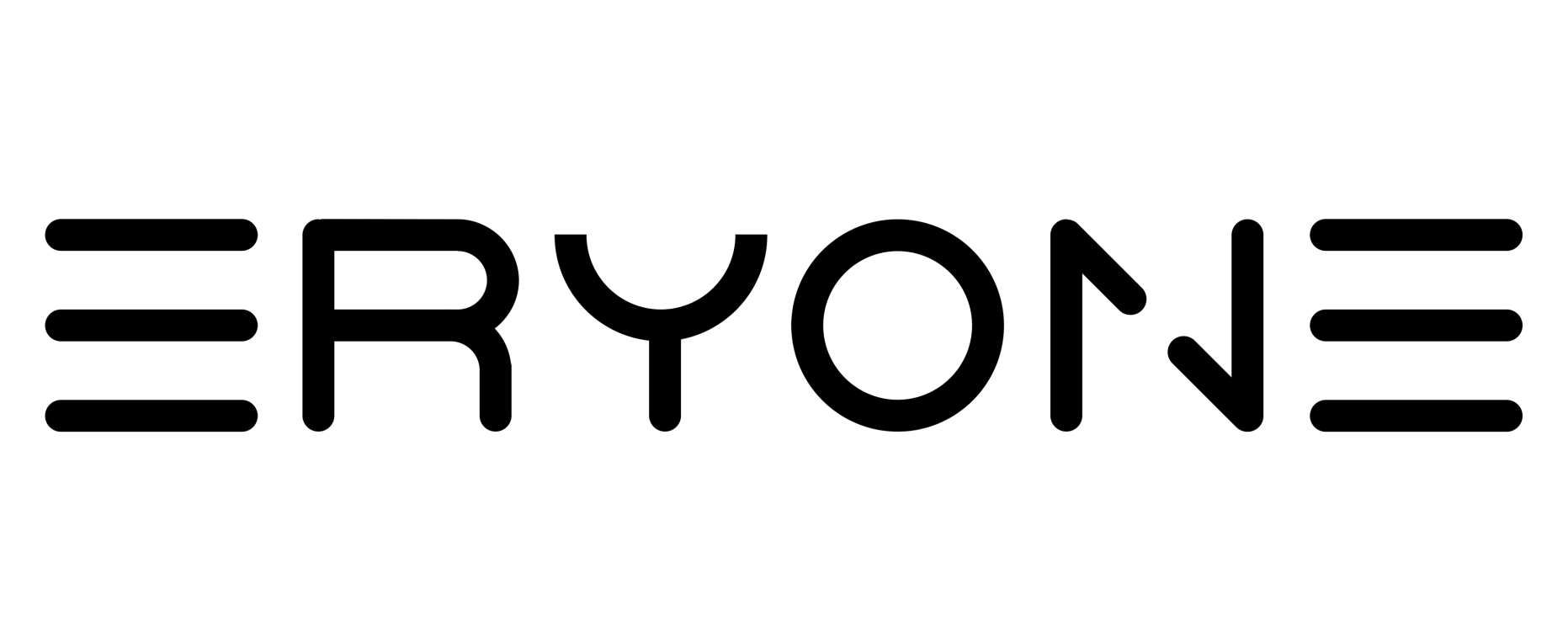All Accessories for Thinker X400 3D Printer
View: Certificates of Thinker X400 3D Printer
View: Thinker X400 Review
View: Thinker X400 User Guide
1.Thinker X400 Nozzle
The Thinker X400 nozzle features a quick-release design for easy installation. Made of hardened steel, it is suitable for printing with carbon fiber, glass fiber, and glow-in-the-dark filaments. The Thinker X400 nozzle has a relatively long service life, approximately three months.
|
|
0.2mm |
0.4mm |
0.6mm |
0.8mm |
1.0mm |
|
Usage scenarios |
Suitable for small precision models, outstanding accuracy, worth the wait |
Standardized for daily use, perfect combination of speed and precision |
Very fast, supports high-performance filament printing, with slightly lower resolution |
Faster speed, supports high-performance filament printing, slightly lower resolution |
Ultra-fast speed, supports high-performance filament printing, with slightly reduced resolution |
|
Application areas |
Miniature models, fine logos, text printing, mold making |
Model toys, mechanical parts, decorative items |
Large structural parts, household functional components, industrial or engineering parts, high-strength models |
Large structural parts, household functional components, industrial or engineering parts, high-strength models |
Large structural parts, household functional components, industrial or engineering parts, high-strength models |
|
Filament type |
0.2mm |
0.4mm |
0.6mm |
0.8mm |
1.0mm |
|
PLA standard |
√ |
√ |
√ |
√ |
√ |
|
PLA matte |
√ |
√ |
√ |
√ |
√ |
|
PLA silk |
√ |
√ |
Not recommended |
Not recommended |
Not recommended |
|
PLA marble |
Not recommended |
√ |
√ |
√ |
√ |
|
PLA shiny |
Not recommended |
√ |
√ |
√ |
√ |
|
PLA wood |
Not recommended |
√ |
√ |
√ |
√ |
|
Glow in the dark PLA |
Not recommended |
√ |
√ |
√ |
√ |
|
PLA-CF |
X |
√ |
√ |
√ |
√ |
|
PLA Aero |
X |
√ |
√ |
√ |
√ |
|
PLA-GF |
X |
√ |
√ |
√ |
√ |
|
Burnt Titanium PLA |
X |
√ |
√ |
√ |
√ |
|
PETG standard |
√ |
√ |
√ |
√ |
√ |
|
PETG translucent |
Not recommended |
√ |
√ |
√ |
√ |
|
PETG-CF |
X |
√ |
√ |
√ |
√ |
|
Burnt Titanium PETG |
X |
√ |
√ |
√ |
√ |
|
PETG-GF |
X |
√ |
√ |
√ |
√ |
|
ABS |
√ |
√ |
√ |
√ |
√ |
|
ABS-CF |
X |
√ |
√ |
√ |
√ |
|
ABS-GF |
X |
√ |
√ |
√ |
√ |
|
ASA |
√ |
√ |
√ |
√ |
√ |
|
ASA-CF |
X |
√ |
√ |
√ |
√ |
|
ASA-GF |
X |
√ |
√ |
√ |
√ |
|
ABS-PC |
√ |
√ |
√ |
√ |
√ |
|
TPU-95A |
X |
√ |
√ |
√ |
√ |
|
TPU-90A |
X |
√ |
√ |
√ |
√ |
|
TPU-85A |
X |
X |
√ |
√ |
√ |
|
PET-CF |
X |
√ |
√ |
√ |
√ |
|
PA6 |
X |
√ |
√ |
√ |
√ |
|
PA6-CF |
X |
√ |
√ |
√ |
√ |
|
PA6-GF |
X |
√ |
√ |
√ |
√ |
|
PA12 |
X |
√ |
√ |
√ |
√ |
|
PA12-CF |
X |
√ |
√ |
√ |
√ |
|
PA12-GF |
X |
√ |
√ |
√ |
√ |
|
PPS-CF |
X |
√ |
√ |
√ |
√ |
2.Functions of each Accessories
| Category | Accessories Name | Function | Possible Fault Scenarios About it |
| 1.Nozzle | 0.2mm nozzle | Prints high-precision detailed models (e.g., mini parts, fine textures) to meet the need for "exquisite model details"; compatible with filaments like PLA/ABS | Blurry details or broken lines during printing; uneven filament extrusion from the nozzle; failure to form small-sized features |
| 0.4mm nozzle | Universal nozzle that balances precision and printing speed; ideal for daily printing (e.g., toys, brackets); compatible with most filaments | Frequent nozzle clogging during regular printing; obvious layer lines on the model surface; uneven filament output | |
| 0.6mm nozzle | Improves printing efficiency (about 30% faster than 0.4mm nozzles); suitable for large-sized models without complex details (e.g., storage boxes, bases) | Slow printing speed for large models (long waiting time); insufficient filament output from the nozzle; insufficient model wall thickness | |
| 0.8mm nozzle | Enables fast printing of extra-thick line/thick-walled models (e.g., large display pieces, structural brackets); reduces waiting time for long models | Obvious layer separation when printing thick-walled models; filament extrusion from the nozzle is too thick to match the model's designed size | |
| 1.0mm nozzle | Enables ultra-fast printing of extra-large, high-strength models (e.g., industrial parts, large decorations); compatible with high-viscosity filaments (e.g., TPU) | Severe nozzle clogging when printing high-viscosity filaments; low efficiency for extra-large models; insufficient model structural strength | |
| 2.Fans | Heat Sink Fan | Cools the nozzle heat sink to prevent "filament from melting in advance and clogging the tube due to overheated nozzle"; ensures stable filament extrusion | Frequent nozzle clogging; overheated heat sink (found when disassembling); melted filament clumps above the nozzle |
| Mainboard Fan | Cools the printer mainboard to avoid "mainboard crash due to overheating"; especially suitable for long-term continuous printing (over 8 hours) | Sudden black screen and unresponsiveness of the printer; frequent errors during printing (e.g., "Mainboard Overheating" alert); automatic interruption during continuous printing | |
| Exhaust Fan | Removes odors from the printing chamber (e.g., pungent fumes from ABS filament) to improve the printing environment; also assists in chamber temperature control | Strong lingering odors during printing; large temperature fluctuations in the chamber; severe model warping (especially for high-temperature filaments like ABS/PETG) | |
| Model Cooling Fan | Rapidly cools the newly printed model layers to prevent "model softening and deformation"; improves layer adhesion (e.g., less warping for PLA models) | Model edge warping and layer separation; softening and collapse of the model surface (especially when printing curved or overhanging structures) | |
|
3.Core Drive Accessories |
Extruder | Precisely pushes filament to the nozzle and controls filament output; core component for "smooth printing" | Filament feeding jams or breaks; uneven filament output (large model size deviation); no filament extrusion from the nozzle (after ruling out clogging) |
| Mainboard | "Control center" of the printer; connects all components (e.g., motor, heating module) to implement precise printing commands | Printer fails to power on; motor does not rotate/heating module does not heat up; unresponsive touch screen (after ruling out screen faults) | |
| Extruder CANbus motherboard | Optimizes signal transmission between the extruder and mainboard; reduces "filament feeding errors caused by signal interference"; suitable for high-speed printing (≥60mm/s) | Unstable filament feeding during high-speed printing (model layer shifting); abnormal noise or jamming of the extruder motor (after ruling out motor faults) | |
| Extruder Gear Module | Clamps the filament and ensures "stable feeding" to avoid "uneven extrusion due to filament slipping"; compatible with soft filaments (e.g., TPU) and hard filaments (e.g., PLA) | Filament slipping during feeding (indentations on the filament but no forward movement); unstable filament output (uneven model wall thickness) | |
| Extruder Motor | Provides power for the extruder gear and controls feeding speed; ensures "no feeding lag during high-speed printing" | Extruder gear does not rotate (no filament feeding); uneven feeding speed (wavy lines on the model surface); harsh noise during motor operation | |
| 4. Heating & Temperature Control Category | 110V-120V chamber heating module | Suitable for regions with 110-120V voltage (e.g., North America); heats the printing chamber to prevent "model warping in low-temperature environments" (especially for ABS/PETG) | Chamber temperature fails to reach the set value; large temperature fluctuations (over ±5℃) during heating; module does not heat (severe model warping) |
| 220V-240V chamber heating module | Suitable for regions with 220-240V voltage (e.g., China, Europe); same function as the 110V version; ensures voltage compatibility to avoid equipment damage | Module does not work after power connection (may be burned due to voltage mismatch); inaccurate chamber temperature control (large model size deviation) | |
| Extruder heating module | Heats the nozzle to the filament melting point (e.g., ~190-220℃ for PLA); the thermistor monitors temperature in real time to avoid "nozzle damage due to overheating" | Nozzle temperature fails to reach the set value (cannot melt filament); temperature runaway (continuous heating or sudden cooling); "Temperature Sensor Fault" alert | |
| 5. Auxiliary Adaptation Category | Weighing Sensor |
It is used to detect the distance between the nozzle and the heatbed |
enabling the printer to compensate for an uneven printing surface. |
| Silicone sleeves *5 | Wraps the heating block/nozzle to reduce "heat loss" (saves ~10% energy) and prevents accidental burns from touching hot parts | Slow heating of the heating module (high energy consumption); accidental burns from touching hot parts of the printer; large temperature fluctuations (unstable model printing) | |
| PEI Double-Sided Textured Sheet | Core component of the printing platform; textured surface (two sides optional) improves model adhesion ("solution to model non-adhesion issues"); easy model removal | Model fails to adhere to the platform (falls off during printing); model breaks when removing (excessive adhesion); model warping after platform surface wear | |
| Filter | Filters impurities (e.g., dust, particles) in the filament to avoid "nozzle clogging by impurities" and extend nozzle lifespan | Frequent nozzle clogging (foreign objects found when disassembling); bubbles or impurity spots on the printed model; filament feeding jams (after ruling out other faults) | |
| Screen | Displays printing parameters (e.g., temperature, speed) and operation interface; enables "real-time printing status monitoring" without connecting to a computer | Screen blackout (no display); unresponsive touch function (cannot operate); garbled display (unclear parameters) | |
| 6. Smart Monitoring | Filament Runout Detection Module | Monitors in real time for filament breakage/runout; pauses printing immediately if runout occurs to avoid "wasting time and filament on empty printing" | Printer continues empty printing after filament breakage; frequent false "Filament Runout" alerts (filament is normal); no pause after runout (model scrapping) |
| Camera module | Enables remote real-time viewing of printing progress (requires APP connection); avoids "undetected printing faults (e.g., warping, filament breakage)" | No remote image (or blurry image); failed APP connection to the camera; incorrect camera angle (cannot see key parts of the model) |